IDPro Body of Knowledgeの翻訳メモです。
元記事:https://bok.idpro.org/article/id/78/
IDPro Body of Knowledgeの翻訳メモのトップページ
Abstract
This article describes the fundamentals of authentication and authorization, two core components of Identity and Access Management. It also delves into federation and Identity Providers, common tools for performing authentication and authorization in an organization.
Keywords: authentication, authorization, federation
概要
この記事では、アイデンティティおよびアクセス管理の2つの中核コンポーネントである、 認証と認可の基本について説明しています。また、組織での認証と認可を実行するための一般的なツールであるフェデレーションとアイデンティティ・プロバイダーについても詳しく説明します。
キーワード: 認証, 認可, フェデレーション
By Mark Morowczynski (Microsoft) and Michael Epping (Microsoft)
© 2022 IDPro, Mark Morowczynski, and Michael Epping
Updated by the IDPro Body of Knowledge Committee for v2
To comment on this article, please visit our GitHub repository and submit an issue .
Introduction
This article describes authentication and authorization, two core components to a sound Identity and Access Management strategy. Organizations typically have multiple tools that leverage authentication and authorization, both on-premises and in the cloud. The core concepts of each are described, and common ways authentication and authorization are used are explored.
イントロダクション
この記事では、健全なアイデンティティとアクセス制御戦略の中核をなす2つのコンポーネントである、認証と認可について説明します。組織には通常、オンプレミスとクラウドの両方で認証と認可を活用する複数のツールがあります。それぞれのコア・コンセプトについて説明し、認証と認可を使用する一般的な方法について説明します。
Terminology
Many of these terms have been sourced from the “Terminology in the IDPro Body of Knowledge”. 1
| Term | Definition |
|---|---|
| Access Control Lists | Access Control Lists are definitions around who or what are allowed or denied access to a resource. For example, a file share may have an Access Control List that allows Marketing Department users to read and write, IT Department users to read-only, and denies all other users’ access. |
| Attribute-Based Access Control (ABAC) | A pattern of access control system involving dynamic definitions of permissions based on information (“attributes”, or “claims”), such as job code, department, or group membership. |
| Authentication | Authentication is the process of proving that the user with a digital identity who is requesting access is the rightful owner of that identity. Depending on the use-case, an ‘identity’ may represent a human or a non-human entity; may be either individual or organizational; and may be verified in the real world to a varying degree, including not at all. |
| Authorization | Determining a user’s rights to access functionality with a computer application and the level at which that access should be granted. In most cases, an ‘authority’ defines and grants access, but in some cases, access is granted because of inherent rights (like patient access to his/her own medical data). Authorization is evaluating what access or rights an identity should have in an environment. |
| Directory | A directory is a central repository for user identities and the attributes that make up those identities. A user identity might be John Smith with firstName attribute as John, lastName attribute as Smith, title attribute as Director, and Department attribute as Marketing. The attributes in the directory can be used to make authorization decisions about what this user should have access to in applications. |
| Identification | Uniquely establish a user of a system or application. |
| Identity Federation | An identity federation is a group of computing or network providers that agree to operate using standard protocols and trust agreements. In a Single Sign-On (SSO) scenario, identity federation occurs when an Identity Provider (IdP) and Service Provider (SP) agree to communicate via a specific, standard protocol. The enterprise user will log into the application using their credentials from the enterprise rather than creating new, specific credentials within the application. By using one set of credentials, users need to manage only one credential, credential issues (such as password resets) can be managed in one location, and applications can rely on the appropriate enterprise systems (such as the HR system) to be the source of truth for a user’s status and affiliation. Identity federations can take several forms. In academia, multilateral federations, where a trusted third party manages the metadata of multiple IdPs and SPs, are fairly common. |
| Identity and Access Management | Identity and Access Management (IAM) is the discipline used to ensure the correct access is defined for the correct users to the correct resources for the correct reasons. |
| Identity Information Authority, aka Sources of “Truth” | This represents one or more data sources used by the IDM as the basis for the master set of principal/subject identity records. Each IIA may supply a subset of records and a subset of attributes. Sometimes the IIA is distinguished from the Identity Information Provider or IIP. We use IIA to include the service that actually provides the information as well as the root authority. This corresponds to Identity Information Source in ISO/IEC 24760-2 and Identity Sources in Internet2. |
| Identity Provider | An Identity Provider (IdP) performs a service that sends information about a user to an application. This information is typically held in a user store, so an identity provider will often take that information and transform it to be able to be passed to the service providers, AKA apps. The OASIS organization, which is responsible for the SAML specifications, defines an IdP as “A kind of SP that creates, maintains, and manages identity information for principals and provides principal authentication to other SPs within a federation, such as with web browser profiles.” |
| Multi-Factor Authentication | An approach whereby a user’s identity is validated to the trust level required according to a security policy for a resource being accessed using more than one factor (something you know (e.g., password), something you have (e.g., smartphone), something you are (e.g., fingerprint). |
| Relying Party | A component, system, or application that uses the IDP to identify its users. The RP has its own resources and logic. Note that the term ‘relying service’ is used in the ISO/IEC standards to encompass all types of components that use identity services, including systems, sub-systems, and applications, independent of the domain or operator. We will use the more common Relying Party (or RP). An RP roughly corresponds to the Agency Endpoint in the FICAM model or to Identity Consumers in the Internet2 model. |
| Role-based access control | A pattern of access control system involving sets of static, manual definitions of permissions assigned to “roles”, which can be consistently and repeatably associated with users with common access needs. Role-based access control is a control scheme in which roles are granted to identities, and those roles determine what access to resources those identities should have. Basic roles might be “admin” and “read-only user” – an admin would be able to make changes to a system and a read-only user would only be able to view resources. |
用語解説
これら用語の多くは「IDPro Body of knowledgeの用語」に基づきます。 1
| 用語 | 定義 |
|---|---|
| アクセス制御リスト | アクセス制御リストとは、リソースへのアクセスを許可/拒否されるユーザーまたは対象の定義です。例えば、ファイル共有にはマーケティング部門のユーザーが読み取りと書き込みを許可し、IT部門のユーザーは読み取り専用とし、他のすべてのユーザーのアクセスは拒否ことができます。 |
| 属性ベースアクセス制御 (ABAC) | ジョブコード、部署、グループメンバーシップなどの情報(「属性」または「クレーム」)に基づくアクセス許可の動的定義を含むアクセス制御システムのパターン。 |
| 認証 | 認証は、アクセスを要求しているデジタルアイデンティティを持つユーザーが、そのIDの正当な所有者であることを証明するプロセスです。 ユースケースに応じ、「アイデンティティ」は人間または人間以外のエンティティを表す場合があり、個人または組織の場合があります。実世界では、全く検証されていない場合も含め、様々な程度で検証される可能性があります。 |
| 認可 | コンピュータ・アプリケーションの機能にアクセスするユーザーの権利と、そのアクセスをどのレベルで許可すべきかを決定すること。ほとんどの場合、「権限」がアクセスを定義して付与しますが、個人の権利のためにアクセスが付与される場合もあります(患者が自分自身の医療データにアクセスするように)。権限付与は、ある環境においてIDがどのようなアクセスまたは権利を持つべきかを評価することです。 |
| ディレクトリ | ディレクトリは、ユーザーIDとそのIDを構成する属性の中央リポジトリです。ユーザーIDはJohn Smithで、firstName属性はJohn、lastName属性は Smith、title属性はDirector、Department属性はMarketingであるとします。ディレクトリ内の属性は、このユーザーがアプリケーションでどのようなアクセス権を持つべきかを決定するために使用されます。 |
| 識別 | システムやアプリケーションのユーザーを一意に確立すること。 |
| アイデンティティフェデレーション | アイデンティティフェデレーションは、標準プロトコルと信頼協定を使用して動作することに同意するコンピューティングプロバイダまたはネットワークプロバイダのグループです。シングルサインオン(SSO)シナリオでは、アイデンティティフェデレーションは、アイデンティティプロバイダ(IdP)とサービスプロバイダ(SP)が特定の標準プロトコルを介して通信することに同意したときに発生します。企業ユーザーは、アプリケーション内で新しい特定のクレデンシャルを作成するのではなく、企業のクレデンシャルを使用してアプリケーションにログインします。1セットのクレデンシャルを使用することにより、ユーザーは1つのクレデンシャルのみを管理する必要があり、クレデンシャルの問題(パスワードのリセットなど)は1箇所で管理でき、 アプリケーションはユーザーのステータスや所属に関する真実の源として適切な企業システム(人事システムなど)に依存することができます。 アイデンティティフェデレーションはいくつかの形態をとることができます。アカデミアでは、信頼できる第三者が複数の IdP および SP のメタデータを管理する多者間フェデレーションがかなり一般的です。 |
| アイデンティティとアクセス管理 | Identity and Access Management (IAM) は、正しいユーザーが正しい理由で正しいリソースに正しくアクセスできるように定義するために使用される規則である。 |
| Identity Information Authority, aka Sources of “Truth” | This represents one or more data sources used by the IDM as the basis for the master set of principal/subject identity records. Each IIA may supply a subset of records and a subset of attributes. Sometimes the IIA is distinguished from the Identity Information Provider or IIP. We use IIA to include the service that actually provides the information as well as the root authority. This corresponds to Identity Information Source in ISO/IEC 24760-2 and Identity Sources in Internet2. |
| IDプロバイダー | ID プロバイダー (IdP) は、ユーザーに関する情報をアプリケーションに送信するサービスを実行する。この情報は通常、ユーザー ストアに保持されるため、ID プロバイダーは多くの場合、その情報を取得して変換し、サービス プロバイダー (AKA アプリ) に渡すことができます。SAML 仕様を担当する OASIS 組織は、IdP を次のように定義している。「プリンシパルの ID 情報を作成、維持、および管理し、Web ブラウザ プロファイルなどを使用して、フェデレーション内の他の SP にプリンシパル認証を提供する SP の一種。」 |
| 多要素認証 | 複数の要素 (ユーザーが知っているもの (パスワードなど)、ユーザーが持っているもの (スマートフォンなど)、 ユーザーであるもの (指紋など)) を使用してアクセスされるリソースのセキュリティ ポリシーに従って、ユーザーの ID が必要な信頼レベルで検証されるアプローチ。 |
| Relying Party | A component, system, or application that uses the IDP to identify its users. The RP has its own resources and logic. Note that the term ‘relying service’ is used in the ISO/IEC standards to encompass all types of components that use identity services, including systems, sub-systems, and applications, independent of the domain or operator. We will use the more common Relying Party (or RP). An RP roughly corresponds to the Agency Endpoint in the FICAM model or to Identity Consumers in the Internet2 model. |
| ロールベースアクセス制御 | 「ロール」に割り当てられたアクセス許可の静的な手動定義のセットを含むアクセス制御システムのパターン。これは、共通のアクセス ニーズを持つユーザーに一貫して繰り返し関連付けることができる。ロールベースのアクセス制御は、ロールが ID に付与される制御スキームであり、それらのロールは、それらの ID が持つべきリソースへのアクセス権を決定します。基本的な役割は「管理者」と「読み取り専用ユーザー」。管理者はシステムに変更を加えることができ、読み取り専用ユーザーはリソースを表示することしかできません。 |
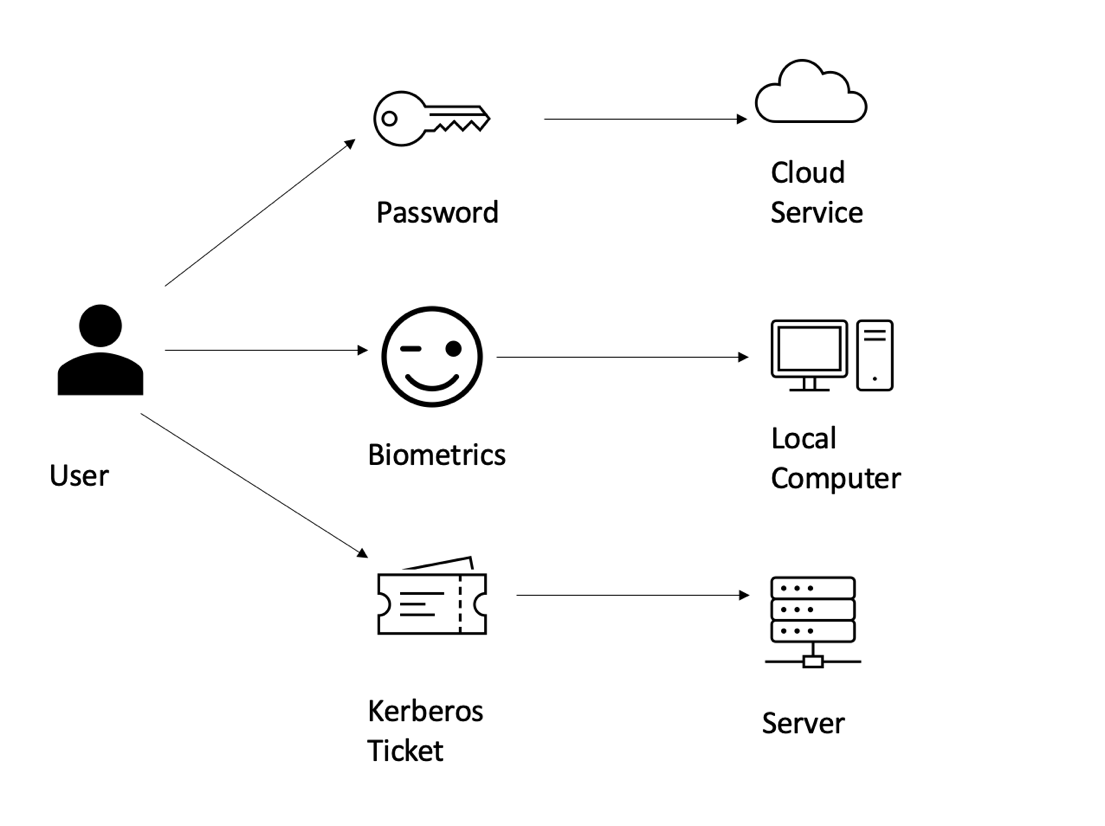
Figure : The user and their different authentication factors
Authentication is often the first step when an entity wants to access a resource. We must first determine which identity is trying to access the resource and determine if it is the legitimate identity or an imposter. Then we can move on to the next step, determining what access, if any, should be granted or denied to the identity.
しばしば認証はエンティティがリソースへのアクセスをおこないたいときの最初のステップです。まずどのアイデンティティがリソースへのアクセスを試みるのかを決定する必要があり、それが正当なアイデンティティか偽物かを判断しなければなりません。それから次にステップへ進み、もしあればアイデンティティにどのアクセス権を付与するか、拒否するかを決定します。
What is Authorization?
The next critical part of Identity and Access Management is authorization, sometimes abbreviated as AuthZ. Conceptually you can think of this as what an entity is allowed to do. Once the system or services knows who you are through authentication, you will be granted rights or permissions to do things through authorization. Authentication helps verify you are the same subject every time; authorization determines if you as the subject are allowed to access or do whatever action you are trying to do. These rights can be as simple as viewing a file (a grant permission) or denying the ability to view a file (a deny permission). You’ve probably experienced this when someone sent you a file or a link to a site and you received an “Access Denied” error message. You don’t have the authorization to access that resource. You’ve also experienced this when you were able to view a file or access a site. There was just no message saying you were allowed to do it! You’ve probably come across hundreds if not thousands of authorization decisions a day and not even realized it (unless you get stopped, of course).
認可とは?
アイデンティティおよびアクセス管理において次に重要な部分は、認可(AuthZと略されることもあります)です。概念的には、これはエンティティに何を許可するかというように捉えることができます。システムまたはサービスが認証によってあなたが誰であるかを知ると、あなたは認可によって物事をおこなう権利または許可が与えられます。認証は、あなたが毎回同じ主体であることを検証するのに役立ち、認可はあなたが主体として、あなたがアクセスすることや実行しようとしているアクションが許可されているかどうかを決定します。これらの権限は、ファイルの閲覧(許可)またはファイル閲覧の拒否(拒否)というような単純なものです。誰かがあなたにファイルやサイトへのリンクを送ったとき、「Access Denied(アクセス拒否)」というエラーメッセージが表示された経験はないでしょうか。あなたはそのリソースにアクセスする権限を持っていないということです。もしくは、ファイルを見たり、サイトにアクセスできた経験をしたこともあるでしょう。ただ、許可されたというメッセージがなかっただけです!あなたはおそらく、1日に何百、何千もの認可決定に遭遇していますが、それに気づいていないのです(もちろん、アクセス拒否をされないかぎり)。
The Role of Identity Providers and Federation
Both authentication and authorization may occur within a single system or application or may be externalized via an identity federation. If you have an application that doesn’t reside on your corporate intranet (i.e., is a cloud-hosted service), your users will still need to authenticate. 5
The identity provider, frequently abbreviated as IdP or IDP, handles the authentication of the user. The authentication can be via a web browser using forms-based authentication, integrated windows authentication (IWA), or an application using a web API. It’s really user authentication as a service. There are common on-premises IdPs as well as cloud services that can be used as IdPs. These IdPs are commonly also doing some degree of authorization. Suppose a user is not able to authenticate to the IdP because they do not have an account or they do not have access assigned to a particular application. In that case, the IdP will not issue the user any assertion that can be used to access the application. If the user successfully authenticates, then the IdP issues assertions to the application/relying party.
Assertions, sometimes also referred to as claims, are pieces of information that are sent to the application/resource provider that, in this case, identifies the user and any additional information about the user that the application needs to function. These pieces of information are also referred to as attributes. The firstName attribute may be provided as an assertion and have values such as “John” or “Jane”. The information requested and sent varies from application to application, but information such as title, manager, employee ID, etc., can be included in the assertion.
Before a user can authenticate and have information sent as an assertion to the application and access it, a federation trust needs to be set up. 6 The setup details vary between federation protocols, but the IdP and the application will essentially exchange some information, such as the IdP public key and the application’s endpoints for authentication. This information is typically in the metadata of the trust. Standards, such as FastFed, define how this metadata should be formatted to establish application and IdP trust. 7
Federation and IdPs allow us to control authentication and authorization for applications even outside the corporate network. These are important tools, especially in modern environments where cloud applications and services continue to proliferate. Organizations must be able to authenticate users, validate they are who they say they are, authorize them, and grant them the appropriate access based on who they are, everywhere – including on-premises and the cloud.
アイデンティティ・プロバイダーの役割とフェデレーション
認証と認可の両方を単一のシステムまたはアプリケーションでおこなわれる場合もあれば、アイデンティティ・フェデレーションを利用して外部で実施されることもあります。企業のイントラネット条に存在しないアプリケーションがある場合(つまり、クラウドにホストされたサービス)でもユーザは認証を必要とします。 5
アイデンティティ・プロバイダー(しばしばIdPまたはIDPと省略されます)はユーザーの認証を処理します。認証は、ウェブブラウザを介したフォームベース認証、統合Windows認証(IWA)またはWeb APIを介したアプリケーションで実施されます。これはまさにサービスとしてのユーザー認証です。一般的なオンプレミスのIdPと同じようにクラウドサービスのIdPもあります。これらのIdPはもある程度の認可を実施します。ユーザーがアカウントを持っていなかったり、特定のアプリケーションに割り当てられたアクセス権を有していなかったりすることで、ユーザーがIdPで認証できないとします。この場合、IdPはアプリケーションへのアクセスに利用できるアサーションを発行できません。ユーザーが認証に成功した場合、IdPはアプリケーション/リライングパーティに対してアサーションを発行します。
アサーション、時折クレームとも呼ばれます、はこの場合にはユーザーを識別するアプリケーション/リソース・プロバイダーに送られる情報の断片であり、アプリケーションが動作に必要なユーザーに関する追加情報です。このような情報の断片は属性と呼ばれることもあります。firstName属性はアサーションとして提供され、「John」や「Jane」のような値になります。要求される情報や送信される情報はアプリケーションによって異なりますが、アサーションにはタイトル、マネージャーや従業員IDなどの情報が含まれます。
ユーザが認証し、情報をアサーションとしてアプリケーションに送信してアクセスする前に、フェデレーション・トラストを設定する必要があります。 6 セットアップの詳細はフェデレーション・プロトコルによって異なりますが、IdPとアプリケーションは本来は認証のためにIdPの公開鍵やアプリケーションのエンドポイントなど、いくつかの情報を交換します。通常、このような情報はトラストのメタデータに存在します。FastFedなどの標準仕様は、アプリケーションとIdPのトラストを確立するために、このメタデータをどのような形式にすべきかを定義しています。 7
フェデレーションとIdPは、企業ネットワークの外でもアプリケーションの認証と認可を制御できるようにします。これらは、特にクラウド・アプリケーションとサービスが急激に増加し続けているモダンな環境では重要なツールです。組織は、オンプレミスやクラウドを含むあらゆる場所で、ユーザーを認証し、本人であることを主張するひとがそうであることを確認し、認可し、その人に応じて適切なアクセス権を付与できなければなりません。
Conclusion
This document is a review of two core IAM concepts: authentication and authorization. These concepts are used in every organization to validate identities and grant those identities the appropriate access once they’ve been determined to be legitimate. Validating the legitimacy of an identity is crucial to keeping attackers out of organizations’ systems. Granting the least permissions necessary to the identity is also recommended; it mitigates the damage if and when the wrong user or a compromised account accesses or has higher-than-necessary level of privilege in a system, thus reducing the blast radius of any nefarious actions as much as possible. Federation via Identity Providers (IdPs) is a common way to perform this authentication and authorization today, as applications and services are increasingly found outside corporate networks. Authentication and authorization techniques can protect these resources and identities regardless of location.
結論
本書ではIAMの中核となる2つの概念、認証と認可について概観しました。これらの概念は、アイデンティティを検証し、正当であると判断されたら適切なアクセス権をアイデンティティに付与するために、すべての組織で利用されています。アイデンティティの正当性を検証することは、組織のシステムから攻撃者を締め出すために極めて重要です。アイデンティティに必要最小限の権限を付与することも推奨されます。これは、誤ったユーザまたは侵害されたアカウントがシステムにアクセスしたり、必要以上に高い権限レベルを持ったりした場合の損害を軽減し、悪意のある行為の爆破範囲をできる限り小さくすることになります。今日、アイデンティティ・プロバイダー(IdP)を介したフェデレーションは認証と認可を実行する一般的な方法であり、これは企業ネットワーク外でのアプリケーションやサービスの利用が増加しているためです。認証と認可の技術は、場所に関係なく、これらのリソースとアイデンティティを保護することができます。
Author Bios
Michael Epping is a Program Manager in the Azure AD Engineering team at Microsoft. He is part of the customer experience team; his role is to accelerate the adoption of cloud services across enterprise customers. Michael helps customers deploy Azure AD features and capabilities via long-term engagements that can last years, as well as working within the engineering organization as an advocate on behalf of those customers. Michael has more than nine years of experience working with customers to deploy Microsoft products like Azure AD, Intune, and Office 365.
Mark Morowczynski (@markmorow) is a Principal Program Manager on the customer success team in the Microsoft Identity division. He spends most of his time working with customers on their deployments of Azure Active Directory. Previously he was Premier Field Engineer supporting Active Directory, Active Directory Federation Services, and Windows Client performance. He was also one of the founders of the AskPFEPlat blog. He has spoken at various industry events such as Black Hat 2019, Defcon Blue Team Village, GrayHat, several BSides, Microsoft Ignite, Microsoft Inspire, Microsoft MVP Summits, The Experts Conference (TEC), The Cloud Identity Summit, SANs Security Summits, and TechMentor. He can be frequently found on Twitter as @markmorow arguing about baseball and sometimes making funny gifs.
Change Log
| Date | Change |
|---|---|
| 2021-09-30 | V1 published |
| 2022-12-15 | V2 published; terminology section expanded (ABAC, Identification, Identity Information Authority, Relying Party); included reference to passkeys; removed information on PKI |
-
“Terminology in the IDPro Body of Knowledge,” IDPro Body of Knowledge, updated 30 September 2021, https://bok.idpro.org/article/id/41/ . ↩ ↩2
-
For more information on FIDO2, see Fido Alliance, “FIDO2: WebAuthn & CTAP – Moving the World Beyond Passwords,” website, https://fidoalliance.org/fido2/ (accessed 28 September 2021); ; for more information on passkeys, see FIDO Alliance, “Passkeys,” website, https://fidoalliance.org/passkeys/ (accessed 10 November 2022). ↩ ↩2
-
For more information, see Koot, André, “Introduction to Access Control,” IDPro Body of Knowledge, 17 June 2020, https://bok.idpro.org/article/id/42/ , and McKee, Mary, “Policy-Based Access Control,” IDPro Body of Knowledge, 19 April 2021, https://bok.idpro.org/article/id/61/ . ↩ ↩2
-
For more information on managing non-human accounts, see Williamson, Graham and André Koot, “Non-human Account Management,” IDPro Body of Knowledge,30 October 2020, https://bok.idpro.org/article/id/52/ . ↩ ↩2
-
For more information on identity federations and sources of truth, see Lunney, Patrick, “Federation in the Enterprise,” IDPro Body of Knowledge, 19 April 2021, https://bok.idpro.org/article/id/62/ , and Dingle, Pam, “Introduction to Identity - Part 2: Access Management,” IDPro Body of Knowledge, 17 June 2020, https://bok.idpro.org/article/id/45/ . ↩ ↩2
-
For more information on IAM architectures, see Dobbs, G. B., (2021) “IAM Reference Architecture”, IDPro Body of Knowledge 1(6). doi: https://doi.org/10.55621/idpro.76 ↩ ↩2
-
OpenID Foundation, Fast Federation (FastFed) Working Group, website, https://openid.net/wg/fastfed/ (accessed 31 August 2021). ↩ ↩2